After waiting hours and hours to complete a single, miserable download on eMule, have you decided to abandon the old “forklift” once and for all and switch to software to download music from the Internet faster? Then let me help you find the one that best suits your needs: I assure you there are several to choose from.
There are programs to download free music quickly that are based on a peer-to-peer network, such as eMule, and provide for the reciprocal exchange of files with other users; others that rely on the databases of various online services to download the direct songs, and others that can be used to “capture” the audio files present in the Web pages. In short, there is something for everyone!
Programs to download free music quickly
Are you looking for programs to download free music quickly but do not know which solutions to rely on? Then immediately test the software that I have reported to you below. I sincerely hope they can satisfy you.
qBitTorrent (Windows / macOS / Linux)
There are more and more emerging artists who, to make themselves known, publish their works on the BitTorrent network. Go and visit my article and also check out my site. Furthermore, live performances by numerous international artists, recordings of old radio broadcasts, and other “goodies” that it would be a real shame to miss are also freely available on the BitTorrent network (ie, legally).
To download all this beautiful material, I recommend you rely on qBitTorrent: it is an excellent free and open source Torrent client that is slowly replacing uTorrent in the hearts of many users. Unlike the latter, it does not have annoying advertising banners and does not offer to download promotional software during its installation. Plus, it includes a search engine that lets you find files of all kinds without even opening your browser!
qBitTorrent is available not only for Windows but also for macOS (and Linux). To download it on your computer, connect to its official website and, if you are using Windows, click on the link 32-bit & 64-bit installers located next to the flag of the Microsoft operating system, then select, on the new page that you open, the qBittorrent Windows x64 entry (if you’re using 64-bit Windows) or the qBittorrent Windows entry (if you’re using 32-bit Windows).
When the download is complete, open the .exe file obtained and, in the window that is shown on the screen, press the Yes, OK, and Next buttons. Then put the check mark next to the item I accept the license conditions and complete the setup by clicking on the Next button twice in succession and then on the Install and Finish buttons.
If, on the other hand, you are using macOS, once you have opened the program website, click on the DMG link located at the Apple logo, then press the qBittorrent Mac OS X item on the new page displayed.
Once the download is complete, open the .dmg package obtained, drag the qBitTorrent icon into the macOS Applications folder, right-click on it and select the Open item from the menu that appears to start the software going around the limitations imposed by Apple to applications from non-certified developers (an operation that must be performed only at the first start).
Now that you see the main program window, you can start downloading the music of interest by double-clicking on the related Torrent files or selecting the related magnet links. If you don’t know which sites to get Torrent files from, I recommend reading my tutorial dedicated to the topic.
Alternatively, you can take advantage of the search function built into qBitTorrent. To do this, select the Search engine item from the View menu and, only if you are using Windows, click on Yes to accept the installation of Python (a free component necessary for this feature to work).
Then, go to the Search tab that appears in qBittorrent and presses the Search extensions, and Check for updates buttons to update all the search plugins. Once the update is complete, click the OK and Close buttons.
Now you can finally use qBitTorrent to search (and download) the music tracks of your interest. To do this, type the name of the file you want to download in the dedicated search field, click the Search button, locate songs and albums to download in the results list and start the download by double-clicking on their name. For more details, refer to my specific guide on how to use BitTorrent.
Also read: A HISTORY AFL’S ADELAIDE CROWS.

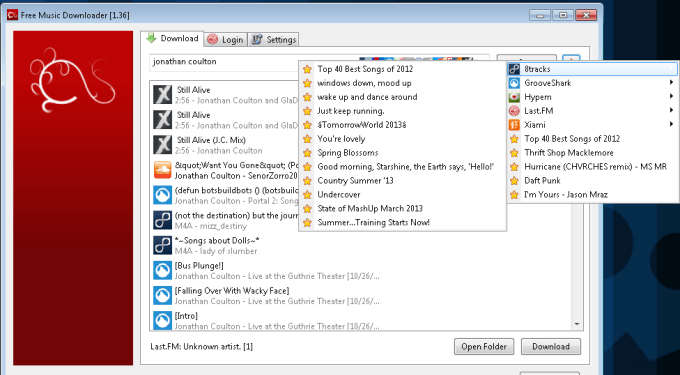










Discussion about this post