Inserting an external file in PowerPoint presentations is very easy: go to the Insert tab of the program and click on the “Object” button. The supported file types are many. Even documents in PDF format can be attached to slides and consulted while playing the slides. But if you wanted to make a PDF an integral part of a presentation or, better still, to turn the pages of a document into a series of slides to be animated and projected in public, how do you do it?
There are various approaches to perform this operation: from different Web services that allow you to convert PDF to PPT or PPTX (the presentation format introduced with Office 2007) in an extremely simple and free way, up to smartphone applications and tablets.
How to convert PDF to PPT with Acrobat
The most famous software for viewing PDF files and their management, as well as editing and converting to other formats, is undoubtedly Adobe Acrobat (after all, Adobe is the company that gave birth to the PDF format), available for Windows, macOS, Linux, and even smartphones and tablets.
The program, however, is not free: its basic version, which allows viewing PDF files and little else, is free. Those that enable the PDF editing and conversion functions (such as the transformation of PDF into PowerPoint) are instead paid with plans starting from 15.85 euros per month.
Taking into account the limitations of Acrobat, you can access a 7-day free trial version of Acrobat Pro through the official website. Please go and visit my article and also check out my site. You can find out how to get it in this guide.
After downloading and installing Adobe Acrobat in its Pro version, start the software and click on the File menu at the top left, then choose the Open option to select the PDF you intend to transform into PPTX.
With the document open, click File again, but this time choose Export to> Microsoft PowerPoint Presentation. You will then be able to choose where to save your document in PPTX format. That’s all, really quick and easy.
How to convert PDF to PPT online
Suppose you don’t want to install any software on your computer because maybe you don’t have space or don’t want too many programs to manage on the disk. In that case, the solution for you is converting PDF to PPT online, using one of the numerous sites that allow you to carry out the procedure for free.
In some cases, there are limitations, such as many maximum daily procedures or a limit on the size to be converted. However, this solution is very convenient. So let me show you some of the more efficient sites. Also, remember that since these are cloud services, we do not have direct control over the servers on which the files are uploaded, which could represent a potential privacy risk (although many services ensure that they delete the data within minutes of uploading).
Online2PDF
The first among the services to be able to convert PDF to PPT that I want to suggest you use is Online2PDF. It supports converting documents weighing up to 100MB (150MB if uploading up to 20 files simultaneously). The output format can be both PPT and PPTX. Try it now, and you will see that you will not regret it.
Then connect to the service’s home page using the link I just pointed out to you, click on the Select files button, present on the web page that is shown to you, and choose the PDF file (or files) to convert to PPT. Then select PowerPoint 2003 or earlier (ppt) or PowerPoint 2007-2021 (pptx) from the convert to the drop-down menu, press the Convert button to start the conversion, and then download the files.
If you don’t want to convert the whole PDF but only some pages into PPT / PPTX, clicking on the scissors icon at the top right can specify the range of pages to include in the final presentation. At the end of the conversion procedure, if you have not made any changes to the browser’s default settings, you will find the File transformed into the new format in your computer’s Downloads folder.
Also, read How to use excel.

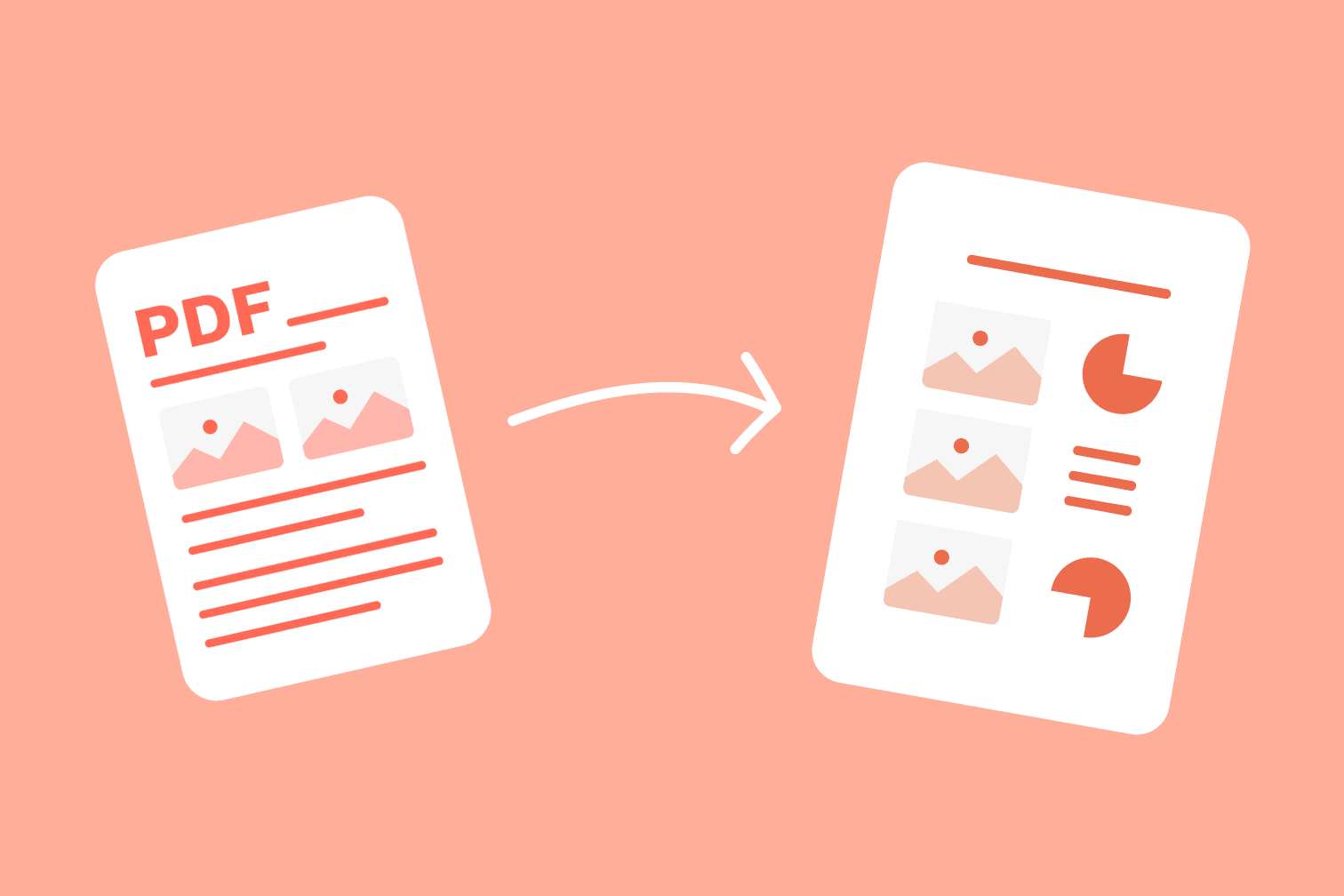






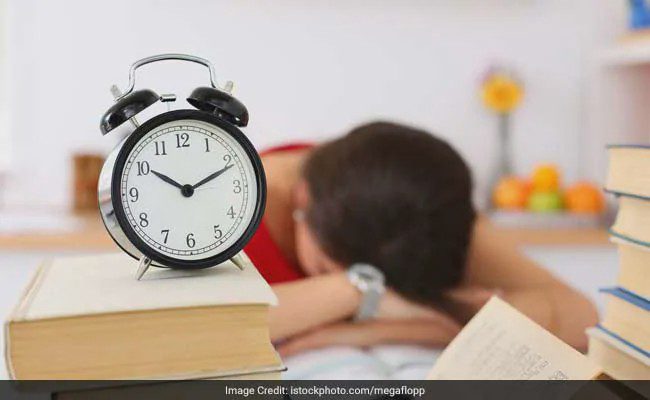



Discussion about this post