Your EPF passbook contains all contributions to your EPF and EPS account by you and your employer. It includes the entire history of everything related to your EPFO account. However, there are several things related to the EPF member passbook that you need to know- UAN passbook login, how to check and download the EPF passbook? This article will help you with everything.
What Is EPF Member Passbook?
The passbook of the Employees’ Provident Fund (EPF) comprises the specifications of all the transactions made in the EPF and Employees’ Pension Scheme (EPS) accounts. The passbook lists the total monthly contributions and the interest that has accrued, including the interest accumulating on the collected amount.
Also read it: webtoon xyz
Every EPF account will have a unique passbook. Your EPF passbook is available online for review and download in PDF format. However, you must register your Universal Account Number (UAN) on the Employees’ Provident Fund Organization’s official website (EPFO). After that, you can do a UAN passbook login to check your passbook.
How To Perform UAN Umang Activation?
After downloading the UMANG app for UAN Umang activation, launch the app and follow the given steps:
- You can find the UAN Activation option in the EPFO services.
- The mobile app will display the EPFO UAN Activation page.
- You must select the UAN option under the Category option.
- After that, enter the UAN that needs to be activated.
- Enter your full name and birthdate in the following fields.
- Enter your mobile number and email address in the following boxes.
- Touch the Get OTP button at the bottom of the screen after that.
- Enter the OTP sent to your registered mobile number in the Enter OTP Box.
- Accept the Declaration box, and then tap the Submit button on your mobile device to complete the process.
You are done with UAN Umang activation.
How To Do A UAN Passbook Login?
For the process of UAN passbook login, you should follow these steps:
- For your UAN passbook login, you need your UAN number and password.
- Open the EPF Employer Portal.
- On the right side, you will see the login section.
- Enter your universal account number and password. Complete the verification by entering the captcha.
Your process of UAN passbook login is complete now.
How To Check Your EPF Passbook Online?
You must perform a UAN passbook login to check your EPF passbook online. You can do so by following these steps:
- Visit the EPFO portal, and under “Services,” click on “For Employees.”
- Click on “Member Passbook.”
- Enter your user’s name, password, and the captcha to log in to view your UAN passbook online.
How To Download Your EPF Passbook?
You can download your EPF passbook on the EPFO portal by doing a UAN passbook login and following these steps:
- Visit the Member Passbook page at EPF Employer Portal.
- Enter the password you created at the EPF member portal along with your UAN. After that, click the “Login” button.
- It will show all EPF accounts connected to your UAN’s Member IDs on the screen. To view your passbook, click the EPF Member ID under the option of “Select Member ID.”
- A pdf version of your EPF passbook will open. You can also directly download and print this passbook.
You can also download your EPF passbook from the Umang app. Follow these steps after downloading the Umang app to download your passbook:
- Choose the ‘EPFO’ choice under the “All Services” tab.
- Click “View Passbook” under “Employee Centric Service.”
- Give your UAN number, and you will receive an OTP on your registered mobile number.
- Enter the received OTP to continue.
- It will display the Member IDs for each EPF account connected to your UAN. To view and download the EPF passbook, click on the EPF Member ID.
Hope that through this blog, you have learned how to check your EPF member passbook and download it.

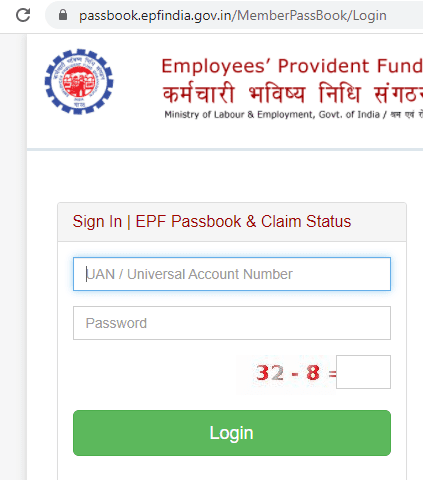




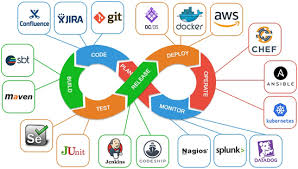





Discussion about this post