1. Introduction
PDF annotators allow users to add notes and highlights to PDF documents, making it easier to review and study the content. They can also be used for editing and collaborating on documents, as well as for adding comments and feedback to documents shared with others.
This can be especially useful in an educational or professional setting where documents need to be reviewed and discussed.
Additionally, some PDF annotators also provide tools for organizing and searching through the annotations, making it easier to find specific information within a document.
2. Why UPDF is the Best PDF Annotator You Must Have
UPDF is a powerful PDF annotator that offers a wide range of annotation tools to help you review and study documents, as well as collaborate with others.
The annotation feature of UPDF allows you to add notes and highlights to PDF documents, making it easier to review and study the content.
Additionally, UPDF provides a variety of tools for editing and collaborating on documents, as well as for adding comments and feedback to documents shared with others.
In addition to the annotation features previously mentioned, UPDF also offers several other annotation tools to help you review and study documents.
One of the most useful annotation tools is the ability to strike through text. This is a great way to indicate that certain text is no longer relevant or needs to be revised. This can be especially useful in an editing or proofreading process.
Another useful annotation feature is the ability to highlight text. This allows you to easily draw attention to specific text and make it stand out. UPDF also offers several different color options for highlighting, making it easy to organize and categorize your annotations.
Additionally, UPDF also provides tools for adding shapes, arrows, and text boxes, which can be useful for pointing out specific parts of the document and providing context for your annotations.

3. UPDF is Far More than a PDF Annotator
UPDF is not just a PDF annotator but also a comprehensive PDF editor that offers a wide range of features to help you manage and organize your PDF documents.
Fast Editing PDF Files
One of the most useful features of UPDF is its ability to quickly edit PDF files. With UPDF, you can easily add, delete, and modify the text, images, and other elements in a PDF document. This can be especially useful for editing and proofreading documents, as well as for updating and revising them. UPDF also provides a variety of tools for formatting text, such as bold, italic, and underline, as well as for changing the font and size of the text.

Great conversion feature
UPDF also offers a great conversion feature, which allows you to convert PDF documents to other file formats, such as Microsoft Word, Excel, and PowerPoint. This can be useful for editing and sharing documents with others who may not have access to a PDF reader. Additionally, UPDF also allows you to convert other file formats to PDF, making it easy to create professional-looking documents.
OCR scanned PDF into editable texts
Another key feature of UPDF is its ability to OCR scanned PDF into editable texts. OCR stands for Optical Character Recognition, which can recognize the text in an image or scanned PDF and convert it into editable text. This can be useful for editing and searching through scanned documents, which can be difficult to read and navigate otherwise.

Other features in UPDF
In addition to these features, UPDF also supports other tools such as compressing PDFs, organizing PDF pages, saving PDFs as PDF/A, and many more.
The compress PDF feature allows you to reduce the size of your PDF documents for faster sharing and storage.
UPDF also allows you to organize PDF pages, which can be useful for rearranging the order of pages in a document, as well as for deleting, duplicating, rotating, and adding pages to PDF.
Lastly, UPDF also provides an option to save PDF as PDF/A, which is an ISO-standardized version of the Portable Document Format (PDF) specifically designed for the long-term preservation of documents.
4. Compare UPDF with Adobe Acrobat
UPDF and Adobe Acrobat are both powerful PDF editors, but UPDF has several advantages over Adobe Acrobat that make it a better choice for some users.
- Speed: UPDF is designed to be lightweight and efficient, which means that it can open and edit PDF files quickly, even on older or less powerful computers. Adobe Acrobat, on the other hand, can be slower and more resource-intensive.
- User Interface: UPDF has a more attractive user interface that is designed to be simple and intuitive, which makes it easy to find the tools and features you need. Adobe Acrobat, on the other hand, can be more complex and cluttered.
- Ease of Use: UPDF simplifies the process of working with PDFs by providing a more friendly and easy-to-use interface. On the other hand, Adobe Acrobat can be more complex and may take some time to get used to.
- Price: UPDF is relatively more affordable and accessible compared to Adobe Acrobat, which is a premium software.

5. Conclusion
In conclusion, UPDF is the world’s best PDF annotator that offers a wide range of features to help you manage and organize your PDF documents
With its ability to quickly edit PDF files, convert PDF documents to other file formats, OCR scanned PDF into editable text, and many more, UPDF is a powerful tool for improving productivity and streamlining the document review process.
Furthermore, UPDF has a more user-friendly interface, and it is faster and more affordable than Adobe Acrobat.
UPDF simplifies the process of working with PDFs and provides a comprehensive set of annotation tools. If you are looking for a comprehensive, efficient, and user-friendly PDF annotator, UPDF is definitely a great choice. So, what are you waiting for? Download UPDF today and get the best annotation features for your PDFs.

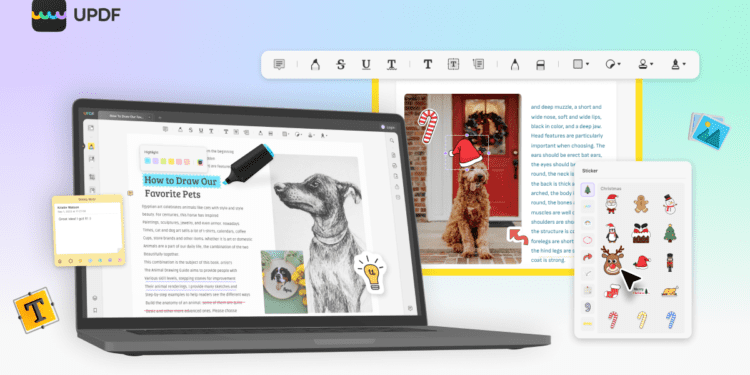










Discussion about this post