After learning a little about it, you, too, started using BitTorrent, one of the most used peer-to-peer networks in the world. I bet you’re already downloading tons of files at lightning speed right now, right? How would you say no? Have you installed software for the BitTorrent network, but the downloads are slow? Then I think you need a hand to set everything up.
Suppose you want to know how to download Torrent quickly; know that you must first download the right programs. In that case, you must get torrent files with many active sources (possibly complete sources). You must configure your devices – PC and router – so they do not block incoming connections, severely limiting the bandwidth available for download. I know this sounds very difficult, but I assure you it is not! Read on for all the details.
How to download torrents safely
Before starting, it is good that you know how to download torrents safely. The first fundamental requirement is the choice of websites and torrent clients that are reliable, do not carry malware, and do not deliver invasive advertising. In this regard, in the following chapters, I will point out some of the best programs and sites that allow you to download files from the BitTorrent network without any problems.
Then I advise you to combine the installation of one of the torrent clients in this article with that of a VPN, a virtual private network, to avoid tracking by ISPs and malicious people.
There are many VPN solutions available: among the most reliable ones, I point out NordVPN (which I have talked about extensively in this review ), and Surfshark (which you will find more information about here ). Go and visit my article and also check out my site. And Atlas VPN (which I have talked about in depth in this review ), that allows you to download and surf online safely from PCs, smartphones, tablets, and other devices by relying on secure and fast servers all over the world; all at affordable prices with different plans to suit your needs.
How to download Torrent on a PC
If you are wondering how to download torrents on a PC, the first step is to download a torrent client, a program that can download and share files on the BitTorrent network. There are many to choose from, many of which are free and easy to use: let’s see some, in my opinion, among the most interesting.
qBitTorrent (Windows / macOS / Linux)
qBittorrent is a free, cross-platform, and open source program to download Torrent, born as the main alternative to uTorrent (now a bit too full of advertising for my taste!). It offers all the functions of the latter, but does not display advertising banners, does not include promotional software, and is compatible with all major computer operating systems: Windows, macOS, and Linux. It also includes a useful search function that allows you to find files on the BitTorrent network without opening the browser.
To install qBitTorrent on your computer, you must first connect to the program’s official website, click on the Download section, and then, if you are using Windows, on 32-bit & 64-bit installers. Check out this Link. In the direction of the Download link in the window dedicated to Windows 7/8/10/11. Similarly, if you’re using macOS, scroll down and click DMG, and if you’re using Linux, AppImage.
After that, whichever you choose, you will be redirected to a new page dedicated to qBitTorrent downloads. To download the program, you need to click on qBittorrent [operating system]: qBittorrent Windows (for Windows with 32-bit architecture ), qBittorrent Windows x64 (for Windows with 64-bit architecture ), or qBittorrent Mac OS X (for macOS ).
To install it on Windows, open the executable file you just downloaded and click Yes, OK (the default language is Italian, but if you want to choose another one, just select it from the appropriate drop-down menu) and click Next.
At this point, you need to check to accept the license terms and click Next to access the section where you will need to ensure that all options are selected. After that, you need to click Next again.
Finally, you just have to click on Install to start the actual installation of the program. When finished, click Close to launch qBittorrent.
Also, read PROGRAMS FOR DOWNLOADING MOVIES.

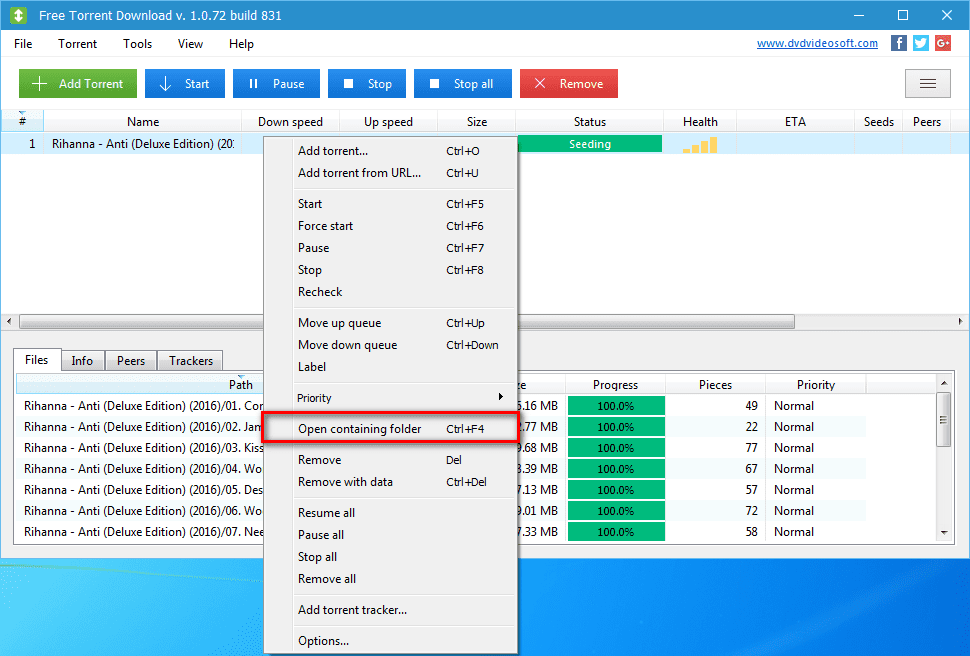






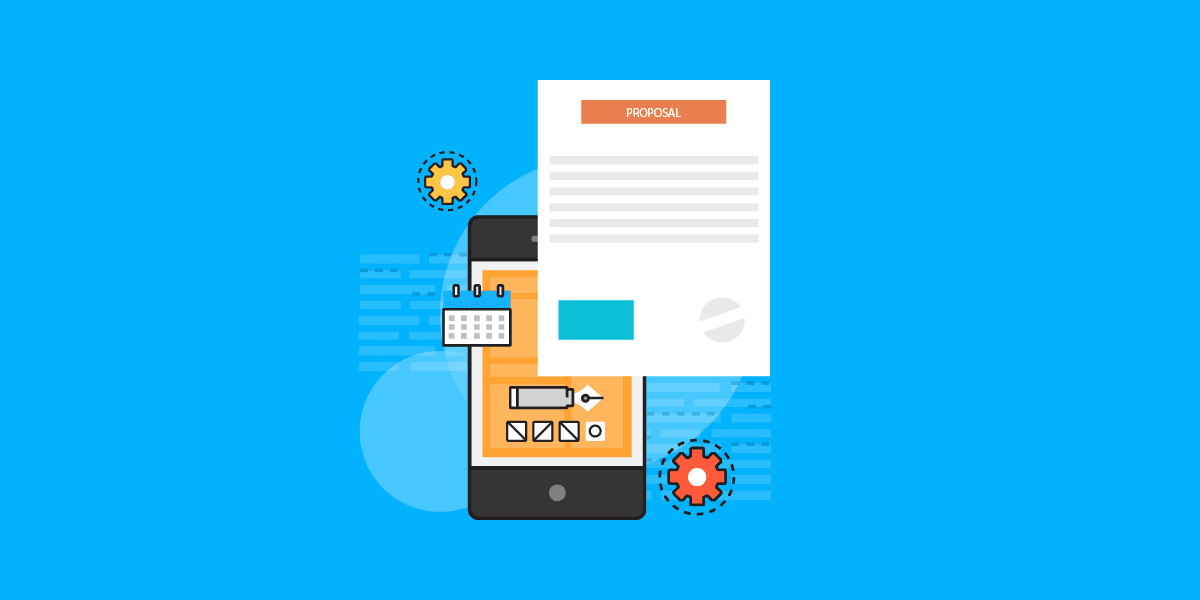



Discussion about this post