Confluence software can be a powerful tool in project management. These features help teams organize, create and reach their goals.
Projects require close collaboration between multiple departments. It is important to break down silos and work together in order to achieve common goals. All tasks and activities can be assisted by a tool that makes it easier to work together. Confluence software allows you to create, share and chat with others. The app makes it easier to manage project content and assign responsibilities.
This software was developed in 2004 to assist project teams that required multi-faceted support. Instead of managing multiple workspaces, it creates one place for all documentation. It contains all information, and it also tracks issues and their resolution. Collaboration is easier because enterprises can comply with all requirements and create structures for multiple teams.
Key Features
Confluence software offers a simple, intuitive workspace with many integration options for productivity measurement and tracking. Confluence software is designed so that all tools can communicate with each other. There are also many plug-ins available to help teams synchronize their calendars, streamline their tasks, and create a shared workspace.
Confluence’s functionality is dependent on Jira’s deep integration and fits perfectly into the whole Atlassian framework.
App and Browser
Confluence software, a web-based app that works with all mobile devices, is also compatible. The mobile app can be downloaded and used on the move. The desktop version is also available but requires more tools and advanced versions. Therefore, the browser-based version is easier to use. You can access it through any internet browser. Users must follow a simple signup process.
Users can instantly create an account to start using the software. Jira has been the driving force behind the software’s adoption. The unique selling point of the software for engineering teams is its integration capabilities. Each member can create a business profile and assign roles to their team members. Once they have entered their contact information, they can begin to create workflows. Confluence’s demo tutorial is included and will help beginners navigate the software.
Read More: How to Find the Best Project Management Software
Pages
Spaces are Confluence software dashboards. Each Space is made up of multiple Pages. According to their needs, users can create either a space or a page. It is easy to create a page. There are templates already in place. They can be customized according to the project and roles of team members. The templates and features available for actions such as “email campaign” are impressive. These programs require specific integration, but they work well with other applications. Discover fast, reliable solutions for every business size. Cox Internet service is offered in a variety of different packages of speeds and features designed to fit your needs.
Sections
Each page is divided into sections and allows users to add different types of content. You can insert text, highlight, comments, highlight, emojis, and code. There are pre-made column layouts available that can be dragged to and dropped where needed.
Confluence has designed its functions and features so that they are easy to use. The formatting options, for example, will be lower than the Action item. It is great for creating to-do lists. Project managers can also assign items to their team members. It allows users to check off items on the list and track upcoming deadlines.
Spaces
The Space dashboard has an overview page that contains all details about the project, core team, and goals. It also includes attachments such as useful attachments. You can create new Pages using templates that are specific to your user’s name. A digital marketing manager will see options for creating new social media campaigns as well as action items.
Spaces are highly customizable and focused tools that can be customized to increase the functionality of any member of your team. You can use the templates to help you create targeted campaigns. You can categorize spaces according to your audience, industry, or team. You can filter them by using menus.
Integrations
Confluence software integrates with many other programs to store, manage projects, communicate, and perform other functions. It works with Jira and other tools such as Google Drive, and RocketChat Jira. Numerous apps can add additional functionality to the system, making it even more appealing. Confluence is compatible with most tools that are used for communication, productivity, and software engineering.
You can also vote on community pages to request additional plug-ins or integrations. Users can rate them according to their importance, and developers will deliver within a few weeks. The number of integrations required determines the pricing for Confluence.
Standout Features
Confluence software’s greatest strength is its ability to be customized in an infinite number of ways and has a solid structure that supports all jobs. All tasks can be supported by teams, so they can concentrate their functionalities on supporting departments. The developers provide technical support and customization. Pre-made templates are available to help teams organize their business and direct them toward the right channels. Confluence has no disadvantages and users can adapt to changing requirements.
Confluence Pricing plan
The Confluence demo is available on two plans, the Standard and the Premium. You can use the full-featured options for free. Custom pricing models are available for companies with more than 5,000 employees.
Confluence pricing is not set in stone. It is based on a sliding-scale model. As the number of users grows, the total cost per user decreases. Depending on the number of users in a team, which can be 100 or 1,000, the standard plan will cost between $4.68 and $5.91 per user per month. Pricing also depends on how many integrations are required, making it more difficult to estimate. Clients are charged based on their usage, the number of users, and existing systems.






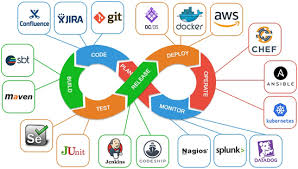





Discussion about this post